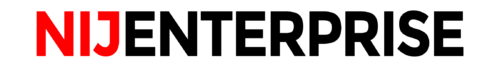Are you tired of feeling like a shadow, hiding behind a mysterious private number? It’s time to step into the light and reclaim your identity! Whether you’re looking to show your number for important calls or simply want to disable the private number feature, we’ve got you covered.
In this guide, we’ll walk you through the simple steps to remove the private number feature on both Android and iPhone devices. By following our instructions, you’ll be able to unhide your phone number and confidently make calls without any secrecy.
The steps outlined in this article for removing private numbers from your phone apply to MTN, Airtel, Glo, and 9mobile.
Say goodbye to the shroud of anonymity and hello to a world where your number is seen and recognized. Let’s get started!
Why does my phone say private number when someone calls me?
This happens when someone that is calling you intentionally or unintentionally set their phone to private number.
How do I take my number off private number?
To remove the “private number” label from your phone, you can either use a universal code or follow a 7-step process:
Universal Code: Dial #31# on your phone, and your number will be concealed. You can use the same code to disable the private number feature.
Manual Steps:
Open your phone and go to the “phone” icon with your recent calls.
Click on “settings.”
Navigate to “calling accounts.”
Select the specific SIM card you want to adjust.
Click on “additional settings.”
Locate and select “caller ID.”
Finally, choose “Network default” or “Show number” to remove the private number setting.
How do I Unprivate my number on my Iphone?
If you’re an iPhone user, follow these steps:
Open the “Settings” app on your iPhone.
Scroll down and tap on “Phone.”
Select “Show My Caller ID.”
Toggle the switch next to “Show My Caller ID” to the ON position.
This will unprivate your number when making calls from your iPhone.
Many phone companies will let you disable caller ID on your line so your number won’t show up when you call people.
In some cases, though, you might want to turn caller ID back on when you call certain people so they know it’s you calling.
You can generally do so by dialing a code to deactivate the private number feature or by looking for a way to unhide the phone number in your phone’s menus.
Additionally, you can dial 67 before the number to generally block caller ID on a specific call, whether it’s a landline or a cellphone. If you need more advanced caller ID management options, such as specific codes like 61 and *82, it’s best to contact your phone company.
How do I disable * 31 service?
To disable the *31 service, follow these steps:
Dial *31# on your phone.
Make the call, and your number will be hidden for that specific call.
If you want to permanently disable the *31 service, you may need to contact your network provider or access your phone settings to adjust caller ID preferences. The process may vary depending on your phone model and network provider.